inding customers is one of the most expensive parts of running an ecommerce business. Paid advertising works, but it requires constant spending. The moment you stop paying, the traffic stops coming.
Search engine optimization offers a different path. When your Shopify store ranks well in Google, you get a steady stream of visitors who are actively searching for products like yours. No ad spend required. The traffic keeps coming month after month, and these visitors often convert better than paid traffic because they found you while looking for exactly what you sell.
The catch? SEO takes time and effort. You won't see results overnight. But the stores that invest in SEO now will have a significant advantage over competitors who rely solely on paid acquisition. This guide will walk you through everything you need to know about optimizing your Shopify store for search engines in 2026.
How Search Engines Work (And Why It Matters for Your Store)
Before diving into tactics, it helps to understand what Google actually wants. The search engine's goal is simple: connect users with the most relevant, helpful content for their query. Google makes money from advertising, and people only keep using Google if it consistently delivers good results.
Your job as a store owner is to make it easy for Google to understand what your pages are about and to demonstrate that your content deserves to rank. This happens through a combination of on-page optimization (making your content clear and relevant), technical SEO (ensuring Google can access and understand your site), and off-page signals (building credibility through links from other websites).
The first result on Google gets roughly 27.6% of all clicks for a given search. The second result gets significantly less, and by the time you're on page two, you might as well be invisible. That's why ranking matters so much, and why understanding SEO fundamentals is worth your time.
The 2026 SEO Landscape: What's Changed

SEO in 2026 looks different than it did even a couple of years ago. Google's AI Overviews now appear for roughly 30% of search queries, providing AI-generated summaries at the top of results. For informational queries, this number is even higher. These summaries can reduce click-through rates to traditional organic results, which means stores need to adapt their strategies.
The good news? Transactional and product-focused queries still drive clicks to websites. When someone searches for a specific product to buy, they want to see options, compare prices, and make a purchase. AI summaries are less common for these commercial queries, and when they do appear, they often include product recommendations with links to stores.
Google has also doubled down on E-E-A-T: Experience, Expertise, Authoritativeness, and Trustworthiness. Content that demonstrates real expertise and comes from credible sources ranks better. For ecommerce stores, this means product descriptions written by people who actually understand the products, helpful guides that solve real customer problems, and a website that looks professional and trustworthy.
Mobile-first indexing is now the default. Google primarily uses the mobile version of your site for ranking purposes. If your store looks great on desktop but struggles on mobile, your rankings will suffer regardless of how good your content is.
On-Page SEO for Shopify
On-page SEO refers to optimizations you make directly on your website's pages. These are the foundational elements that help Google understand what each page is about and determine whether it's relevant for specific searches.
Keyword Research
Keywords are the phrases people type into Google when searching for products. Your goal is to identify which keywords are relevant to your store and then optimize your pages to rank for those terms.
Start by brainstorming the obvious terms related to your products. If you sell handmade candles, your list might include "handmade candles," "soy candles," "scented candles," and so on. Then expand your list using keyword research tools.
Google Keyword Planner is free and shows search volume estimates. Paid tools like Ahrefs, Semrush, or Ubersuggest provide more detailed data including keyword difficulty scores and competitor analysis. These tools help you identify keywords with decent search volume that aren't impossibly competitive.
Look for keywords with commercial intent. Someone searching "what are soy candles" is looking for information. Someone searching "buy soy candles online" or "best soy candles for relaxation" is closer to making a purchase. Both types of keywords have value, but commercial keywords typically drive more immediate sales.
Long-tail keywords (longer, more specific phrases) are often easier to rank for and can drive highly qualified traffic. "Lavender soy candles for sleep" might have lower search volume than "soy candles," but visitors searching for that specific term know exactly what they want.
Optimizing Product Pages
Your product pages are where SEO meets conversion. Each page needs to satisfy both search engines and potential customers.
Title tags appear in search results as the clickable headline. Keep them under 60 characters to avoid truncation. Include your primary keyword near the beginning, and make it compelling enough that people want to click. A good title for a product page might be "Lavender Soy Candle | Hand-Poured | 8oz | [Your Brand]."
Meta descriptions appear below the title in search results. While they don't directly impact rankings, they influence click-through rates. Write descriptions under 155 characters that include your target keyword and give searchers a reason to click. Focus on benefits and unique selling points.
Product descriptions should be detailed, unique, and helpful. Avoid copying manufacturer descriptions that appear on dozens of other sites. Write original content that describes features, benefits, materials, sizing, and anything else customers need to know to make a purchase decision. Longer descriptions (300+ words) give you more opportunities to naturally include relevant keywords.
Header tags (H1, H2, H3) help organize your content for both users and search engines. Your product title should be in an H1 tag (Shopify does this automatically). Use H2 and H3 tags for section headings within your product description if you have detailed content.
Optimizing Collection Pages
Collection pages (category pages) are often easier to rank than individual product pages and can drive significant traffic. When someone searches for "women's hiking boots," they probably want to see multiple options rather than a single product.
Give each collection page a unique title and meta description targeting the main keyword for that category. Add descriptive content to your collection pages explaining what the category includes and why customers should shop with you. Even 100-200 words of helpful content can improve your rankings.
Shopify lets you add content above and below your product grid on collection pages. Use this space to provide value while incorporating relevant keywords naturally.
Image Optimization
Product images are essential for ecommerce, but Google can't "see" images the way humans do. You need to tell search engines what your images show.
Alt text describes the image content. Write descriptive alt text for every product image that includes relevant keywords where appropriate. "Lavender soy candle in glass jar on wooden table" is better than "IMG_4532" or just "candle."
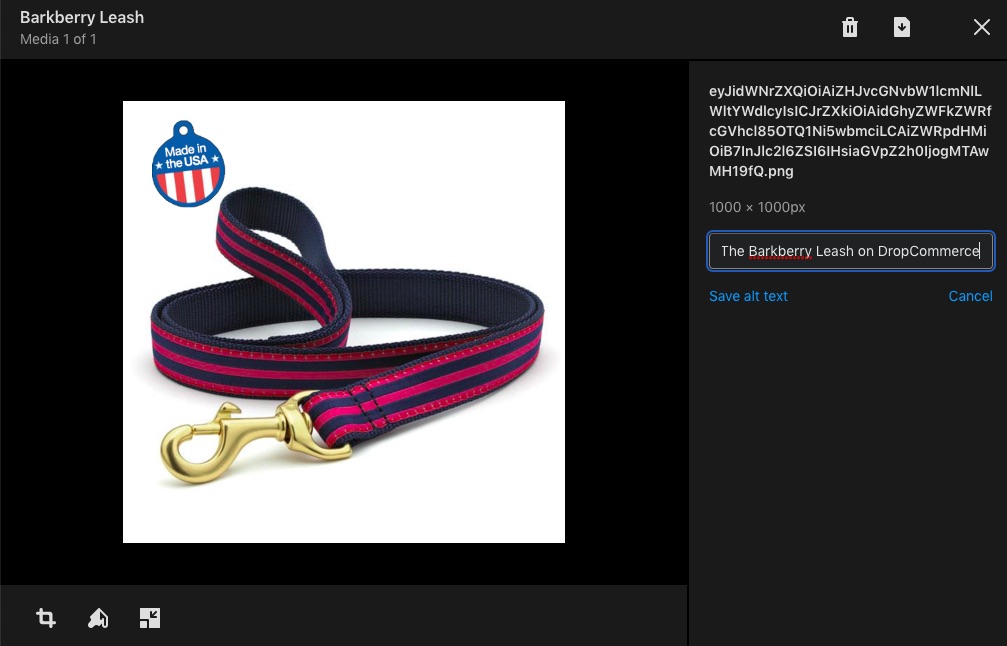
File names matter too. Before uploading images, rename them with descriptive names: "lavender-soy-candle-8oz.jpg" rather than "product-photo-1.jpg."
Image compression affects page load speed, which affects rankings. Compress your images to reduce file sizes without noticeably degrading quality. Shopify automatically compresses images, but starting with optimized files helps.
Technical SEO for Shopify
Technical SEO ensures that search engines can crawl, understand, and index your website properly. Shopify handles many technical elements automatically, but there are still optimizations you should make.
Site Structure and Navigation
A logical site structure helps both users and search engines navigate your store. Keep your structure shallow, meaning every page should be reachable within a few clicks from the homepage.
Organize products into clear collections. Use your main navigation menu to link to important collection pages. Create a hierarchy that makes sense: Home > Women's Shoes > Hiking Boots > [Individual Product].
Clean URLs matter. Shopify generates URLs automatically, but you can customize them. Keep URLs short, descriptive, and keyword-rich. "/collections/womens-hiking-boots" is better than "/collections/hiking-boots-women-all-styles-2024."
Site Speed
Page speed is a confirmed ranking factor. Slow sites frustrate users and lose sales. Studies show that if your site takes longer than three seconds to load, you've already lost a significant portion of potential visitors.
To check your site speed, use Google's PageSpeed Insights or GTmetrix. These tools analyze your site and provide specific recommendations for improvement.
Common speed issues on Shopify include oversized images, too many apps running, and bloated themes. Remove apps you're not using, compress images before uploading, and consider whether your theme is adding unnecessary weight.
Using a fast, well-coded theme makes a significant difference. If you're building or rebuilding your store, check out our guide to the best Shopify landing page builders for options that prioritize performance.
Mobile Optimization
Since Google uses mobile-first indexing, your site must work well on phones and tablets. All modern Shopify themes are responsive, but "mobile-friendly" and "mobile-optimized" aren't the same thing.
Test your store on actual mobile devices. Check that buttons are large enough to tap easily, text is readable without zooming, and navigation works smoothly. Use Google's Mobile-Friendly Test to identify specific issues.
Pay attention to mobile page speed, which is often slower than desktop due to connection speeds and device processing power. Mobile visitors are also more impatient, so every second counts.
Structured Data (Schema Markup)
Structured data helps search engines understand your content better and can result in rich snippets in search results (star ratings, prices, availability shown directly in Google).
Shopify includes basic structured data automatically, but you can enhance it. Product schema should include name, description, price, availability, and review ratings if you have them. Apps like "JSON-LD for SEO" can help implement structured data without coding.
Use Google's Rich Results Test to verify your structured data is implemented correctly. Rich snippets can significantly improve click-through rates by making your listing stand out in search results.
Google Search Console and Indexing
Google Search Console is a free tool that shows how Google sees your site. Set it up immediately if you haven't already. You'll learn which queries bring traffic to your site, which pages are indexed, and any technical issues Google encounters.
Shopify automatically generates an XML sitemap (yourstore.com/sitemap.xml) that tells Google about all your pages. Submit this sitemap in Search Console to help Google discover and index your content.
Check Search Console regularly for crawl errors, indexing issues, and manual actions. Address any problems promptly to maintain your search visibility.
Content Marketing for SEO
Product and collection pages can only target so many keywords. Content marketing (primarily blogging) lets you target informational queries, build topical authority, and attract visitors earlier in their buying journey.
Building a Blog Strategy

Your blog should answer questions your potential customers are asking. What problems do your products solve? What do people need to know before making a purchase decision?
A store selling hiking gear might create content about choosing the right boots for different terrain, preparing for multi-day hikes, maintaining outdoor equipment, and reviewing trails in popular hiking destinations. This content attracts people interested in hiking who might eventually buy gear.
Keyword research applies to blog content too. Find questions and topics with search volume, then create comprehensive content that genuinely helps readers. Target long-tail informational keywords that your competitors might overlook.
Creating Content That Ranks
The content that ranks well in 2026 is comprehensive, original, and genuinely helpful. Google's helpful content guidelines emphasize that content should be created for humans first, with real expertise and value.
Write in-depth articles that fully answer the questions you're targeting. Thin content with 300 words rarely ranks well against comprehensive guides with 1,500 words or more. However, length alone doesn't guarantee rankings. Quality and relevance matter more than word count.
Include original insights, data, or perspectives that readers can't find elsewhere. If you're just regurgitating information available on a dozen other sites, you're not adding value. Share your expertise, include product recommendations where relevant, and create genuinely useful resources.
Internal links within your blog posts should point to relevant products and collections. If you're writing about hiking boot care, link to your hiking boot collection. This passes SEO value and drives readers toward purchase opportunities.
Content and AI Tools
AI writing tools have become common, but Google can detect AI-generated content and has stated that it prioritizes helpful content regardless of how it's produced. The key is quality and value, not the production method.
Use AI tools for dropshipping to assist with content ideation, outlining, and editing, but add your own expertise and perspective. Content that sounds generic or lacks genuine insight won't rank well or convert visitors.
Off-Page SEO and Link Building
Off-page SEO refers to factors outside your website that influence your rankings. The most important off-page factor is backlinks, which are links from other websites pointing to yours.
Why Backlinks Matter
Google views backlinks as votes of confidence. When a reputable website links to your store, it signals that your content is valuable and trustworthy. Sites with more high-quality backlinks generally rank better than sites with few or no backlinks.
Not all links are equal. A link from a major publication or well-respected industry site carries more weight than a link from an obscure blog. Links from relevant sites in your niche matter more than links from unrelated sites.
Building Links to Your Store
Link building requires effort and creativity. Here are approaches that work for ecommerce stores.
Create linkable content. Ultimate guides, original research, helpful tools, and exceptional resources naturally attract links. If your hiking gear store publishes the most comprehensive trail guide for a national park, outdoor bloggers might link to it.
Guest posting. Write valuable content for blogs and publications in your niche. Most will allow a link back to your site in your author bio or within the content if it's relevant and helpful.
Product reviews. Send products to bloggers, YouTubers, and influencers in your niche. Reviews often include links to where readers can purchase the product.
Supplier and partner links. If you work with suppliers or partners, ask if they'll link to your store from their website. Many brands maintain lists of authorized retailers.
Broken link building. Find broken links on relevant websites using tools like Ahrefs, then reach out to suggest your content as a replacement.
Link building is time-consuming but essential for competitive keywords. Make it an ongoing part of your marketing strategy rather than a one-time effort.
Domain Authority
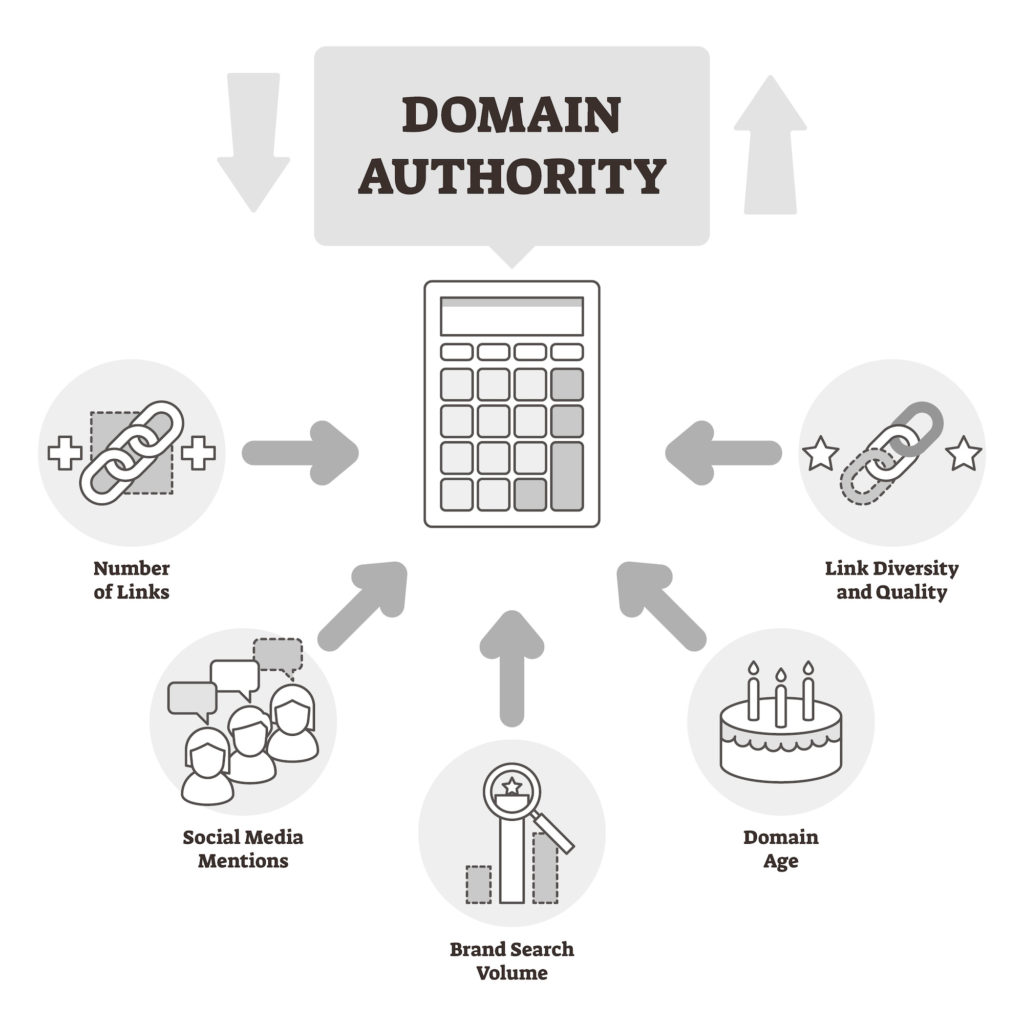
Domain authority is a score (0-100) that predicts how well a website will rank. Higher domain authority generally means better rankings. You build domain authority primarily through acquiring quality backlinks over time.
New stores start with low domain authority, which is why SEO takes time. As you publish quality content, build links, and establish your site, your authority grows and rankings improve.
You can check domain authority using tools like Moz, Ahrefs, or Ubersuggest. The specific numbers vary between tools since they use different calculations, but the relative scores are useful for benchmarking.
Shopify SEO Apps and Tools
While Shopify includes basic SEO features, apps can help you optimize more effectively and catch issues you might miss.
SEO audit apps analyze your store and identify problems with titles, meta descriptions, broken links, and other SEO elements. Many offer step-by-step guidance for fixing issues.
Schema markup apps make it easy to add structured data without coding knowledge. This can help you qualify for rich snippets in search results.
Image optimization apps automatically compress images when you upload them, helping with page speed.
Redirect apps help manage URL redirects when you change page URLs or discontinue products. Proper redirects preserve any SEO value those pages had accumulated.
For recommendations, check out our list of the best free Shopify apps that can help improve your store without adding to your monthly expenses.
Measuring SEO Success
SEO is a long game. You won't see significant results for three to six months, and ranking for competitive keywords can take even longer. Measuring progress helps you stay motivated and identify what's working.
Key Metrics to Track
Organic traffic is the most direct measure of SEO success. In Google Analytics, you can see how many visitors arrive through organic search and which pages they land on.
Keyword rankings show where you appear in search results for target keywords. SEO tools can track your positions over time so you can see improvement (or identify problems).
Organic conversions matter more than traffic alone. Track how many sales come from organic visitors. A page that ranks well but doesn't convert might need better content or calls to action.
Click-through rate (CTR) from search results indicates how compelling your titles and meta descriptions are. You can find this data in Google Search Console.
Indexed pages in Search Console shows how many of your pages Google has included in its index. If important pages aren't indexed, you have a technical problem to solve.
Setting Realistic Expectations
New sites typically take three to six months to start seeing meaningful organic traffic. Competitive keywords take longer. If you're targeting "running shoes," you're competing with Nike, Amazon, and every other major retailer.
Start by targeting less competitive long-tail keywords where you can realistically rank. Build your domain authority over time, and gradually pursue more competitive terms as your site grows stronger.
Consistency matters more than intensity. Regular content creation, ongoing link building, and continuous optimization produce better results than sporadic bursts of effort followed by months of neglect.
Quick Wins: Your SEO Checklist
If you're looking for immediate improvements, here are high-impact tasks you can complete today.
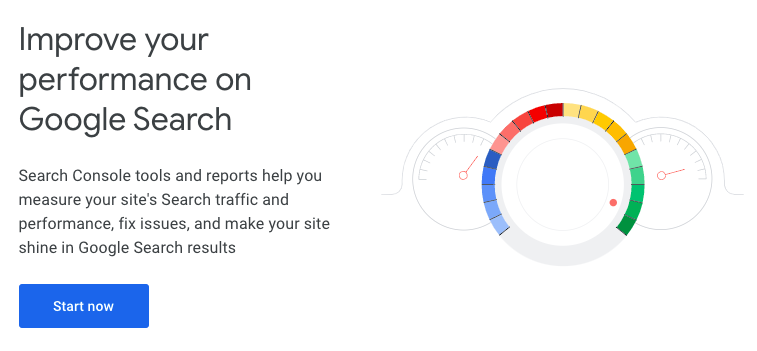
Set up Google Search Console if you haven't already. Submit your sitemap and check for any indexing issues.
Optimize your top pages. Review the titles and meta descriptions on your homepage, main collection pages, and best-selling products. Make sure they include relevant keywords and are compelling enough to earn clicks.
Run a mobile-friendly test. Use Google's Mobile-Friendly Test to check your site and address any issues it identifies.
Check your site speed. Use GTmetrix or PageSpeed Insights. Look for obvious problems like oversized images or excessive apps.
Add alt text to images. Go through your product images and add descriptive alt text to any that are missing it.
Create internal links. Review your blog posts and product descriptions. Add links between related content where it makes sense.
Install a basic SEO app. If you don't have one, install an SEO app that can audit your pages and provide recommendations.
Integrating SEO with Your Overall Strategy
SEO works best as part of a broader marketing approach rather than a standalone tactic. Your dropshipping marketing strategies should include multiple channels that reinforce each other.
Social media can amplify your content, potentially earning backlinks when people share your best articles. Email marketing keeps customers engaged and encourages repeat visits, which can signal value to search engines. Paid advertising can drive initial traffic while you build organic visibility.
Consider ways to automate your dropshipping business so you have more time to invest in SEO and content creation. The stores that succeed long-term are usually the ones that build sustainable traffic sources rather than depending entirely on paid acquisition.
If you're exploring alternative business models, digital dropshipping offers interesting SEO opportunities since digital products can be delivered instantly and don't face the same shipping and inventory challenges.
The Long Game
SEO isn't a quick fix. It's a long-term investment that compounds over time. The content you create today can drive traffic for years. The backlinks you build keep paying dividends as your domain authority grows. The technical foundation you establish makes everything else work better.
The stores that dominate organic search started optimizing months or years ago. They consistently published helpful content, built relationships that earned links, and steadily improved their technical SEO. You can't skip that process, but you can start it today.
Begin with the fundamentals: solid keyword research, optimized product pages, fast site speed, and useful content. Build from there. Track your progress, learn from what works, and keep improving.
The organic traffic you build through SEO is one of the most valuable assets an ecommerce store can have. It reduces your dependence on paid advertising, brings in customers who are actively looking for what you sell, and continues working even when you're not actively managing campaigns.
Start now, stay consistent, and give it time. Your future self will thank you for the traffic.












